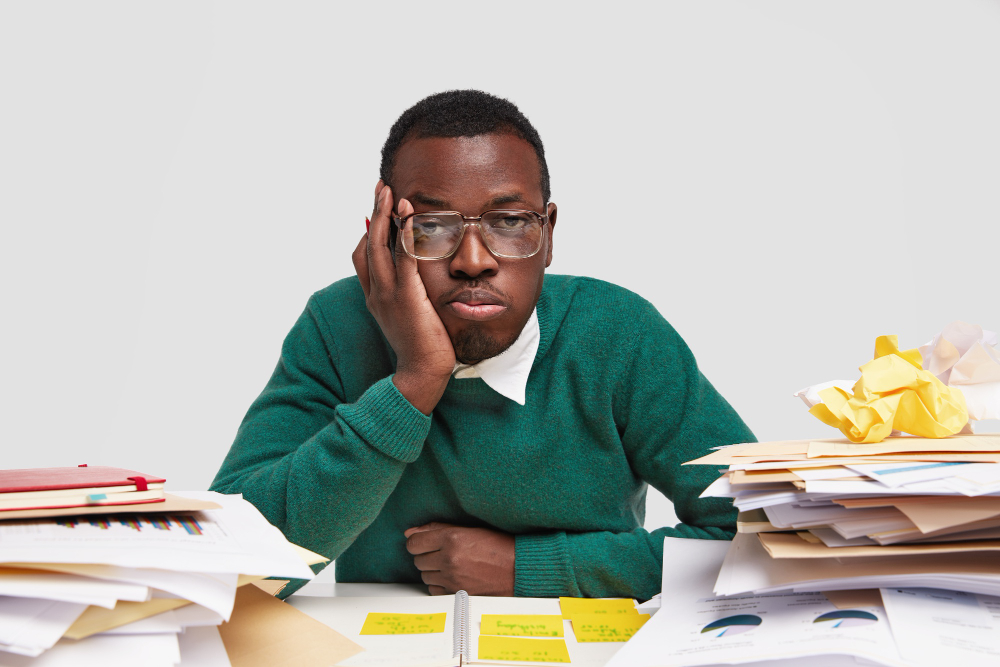School management software isn’t just a digital tool, it’s a complete transformation of how schools operate. While adopting school management software can revolutionize academic and administrative processes, many institutions still face challenges when transitioning from manual systems to digital operations. This article explores the most common problems schools encounter during this digital journey and offers practical solutions to overcome them.
Picture this: It’s Monday morning at a private school in Ikeja. The principal just invested in new technology, expecting everything to run smoothly. Instead, teachers are frustrated, parents are confused, and the IT person is overwhelmed with calls. Sound familiar?
Problem 1: “Our Teachers Don’t Know How to Use It”
Mrs. Adeyemi has been teaching mathematics for 20 years. She’s brilliant in the classroom but panics when asked to log into the school management software. Multiply this by 30 staff members, and you’ve got a major adoption problem.
This isn’t about age or intelligence—it’s about change management. When schools rush implementation without proper onboarding, even the best school management system for Nigerian schools becomes useless.
The Fix: Don’t just train once and disappear. Excel Mind offers continuous support with video tutorials in English and major Nigerian languages, plus a dedicated helpdesk. Start with super users those tech-comfortable teachers who can help their colleagues. Make training hands-on: let teachers practice with dummy data before going live. And celebrate small wins: when Mr. Okafor successfully takes attendance digitally for the first time, acknowledge it publicly. People learn faster when they’re supported, not pressured.
Problem 2: “We Can’t Afford Downtime During Term”
Schools operate on tight schedules. WAEC exams don’t wait, and parents expect term reports on time. The fear of system crashes or migration problems during the academic session keeps many administrators stuck with their old manual processes.
The Fix: Smart schools don’t switch systems mid-term. Plan your digital school management migration during long holidays, preferably before a new session. This gives you weeks to test, train, and troubleshoot. Excel Mind’s implementation team works around your school calendar, offering weekend setups and holiday training sessions. Start with one module (maybe online attendance tracking Nigeria), perfect it, then gradually roll out fee management, results, and other features. Phased implementation reduces risk and builds confidence.
Problem 3: “Parents Keep Calling Because They Can’t Access the Portal”
You’ve launched a beautiful parent portal, but on Monday morning, you receive 50 calls: “I forgot my password.” “The app won’t download.” “I can’t see my child’s results.” Your admin staff spends more time on tech support than on actual administration.
The Fix:
Create a parent onboarding process. Excel Mind’s parent-teacher communication app in Nigeria includes SMS notifications with login links, step-by-step video guides, and automated password resets. Host a parents’ evening specifically for the portal bring projectors, demonstrate live, and have staff available for one-on-one help. Send weekly tips via WhatsApp groups. Most importantly, keep the interface simple. Parents shouldn’t need a computer science degree to check their child’s attendance or pay school fees online.
Problem 4: “Our Data is All Over the Place”
Before going digital, you had student records in filing cabinets, fee receipts in accounting books, and attendance on paper registers. Now you’re supposed to enter years of historical data into a school ERP software? The task feels impossible.
The Fix: You don’t need to digitize everything at once. Start fresh with the current academic session your school management system in Nigeria begins with today’s students. For historical data, prioritize what matters: current students’ past results, outstanding fee balances, and active staff records. Excel Mind offers data migration support, with their team helping to transfer critical information. For everything else, keep archived paper records for reference while building your digital future. Within two academic years, you’ll have comprehensive digital records without overwhelming your staff.
Problem 5: “We’re Still Using Paper Alongside the System”
This is the silent killer of digital transformation. Schools implement software, but staff continue maintaining paper backups “just in case.” You’re doing double work, defeating the entire purpose.
The Fix: Set a cutoff date and stick to it. After thorough training and a trial period, announce: “From January 15th, all official records exist only in the system.” Leadership must lead when the principal checks attendance through the student information system instead of asking for paper registers, everyone follows. Excel Mind’s online grading system and digital attendance tracking are so reliable that backup papers become unnecessary. Build trust through consistency, and soon, paper becomes the backup, not the primary.
Problem 6: “Internet Issues Keep Disrupting Everything”
NEPA takes the light, the internet goes down, and suddenly, your entire school’s operations halt. This is a legitimate concern in Nigeria, where connectivity can be unpredictable.
The Fix: Excel Mind’s platform works offline. Teachers can mark attendance, record grades, and update timetables without internet. The system automatically syncs when connectivity returns. Additionally, the software runs smoothly on mobile data, so even when your broadband fails, you can use your phone as a hotspot. For critical operations, many schools invest in a backup internet subscription—a small cost compared to the efficiency gained.
Making Digital Transformation Work
Going digital isn’t about perfection from day one. It’s about progress. Schools across Lagos, Abuja, Port-Harcourt, and smaller Nigerian communities are successfully making this transition by addressing problems proactively rather than reactively.
Ready to solve these problems before they start? Excel Mind’s team offers free consultation, helping you plan a smooth digital transformation tailored to your school’s specific needs and challenges.
Key Takeaways
- Continuous training and support are more important than one-time workshops
- Phased implementation during holidays reduces disruption and builds confidence
- Simple, user-friendly interfaces increase adoption among parents and staff
- You don’t need to digitize historical records to start benefiting from digital systems
- Offline functionality makes school management software viable even with poor connectivity
Frequently Asked Questions
What is the most common problem schools face when adopting a school management system?
Staff resistance due to inadequate training is the most common issue. Schools that invest in ongoing support and celebrate early adopters see much faster, smoother adoption of their school management system.
How long does it take to implement school management software in Nigeria fully?
With proper planning, schools can be operational on a school management system within 2-4 weeks. However, full adoption across all modules and users typically takes one academic term with phased implementation.
Can a school management software work without reliable internet in Nigeria?
Yes. Modern school ERP software like Excel Mind includes offline functionality, allowing schools to operate normally during internet outages with automatic syncing when connectivity is restored.
How do we get parents actually to use the school management software portal?
Success comes from simplicity and support. Provide clear video guides, host demonstration sessions, enable SMS/WhatsApp notifications, and ensure the interface is mobile-friendly. Most parents engage readily when the system is easy to use and provides real value, such as instant access to results and fees.